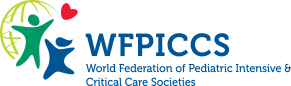ePoster Presentations
Posters at the WFPICCS 2022 will be presented as electronic posters and will be available for viewing for participants at all times during the congress.
ePoster Upload
Poster presenters should have received an email with poster uploading information and a token to be able to access the ePoster upload platform.
Step 1: Please upload your E-Poster as a 1-page file PDF file in LANDSCAPE orientation.
Please follow the below guidelines to ensure your E-Poster is displayed correctly:
- There is no obligatory template that should be used. However, if you wish, you may use an example template that can be downloaded HERE.
- Recommended Font types: Arial, Calibri, Verdana Times New Roman or Helvetica
- Font size: > 11
- Hyperlinks, QR Codes may be included
- Images and tables: at least 200 dpi. Good picture quality is essential.
- When inserting images, photos, tables, etc., use copy-paste. Do not use embedded documents
- Avoid overlapping objects and layers. Only the final view/status will be visible
- When saving your PDF please do not use symbols or special characters (ie. +/@/ü) in the file name
- File size: Less than 120 MB
Step 2: Option to upload 3 minutes poster video presentation URL link.
- As an E-Poster presenter, you have an option to accompany your E- Poster with a short video (max 3 minutes long) URL link (personal self-organised YouTube / Vimeo or any online drive link with public access). The video link will be accessible from the E-Poster viewing centre, accompanied also by your submitted abstract.